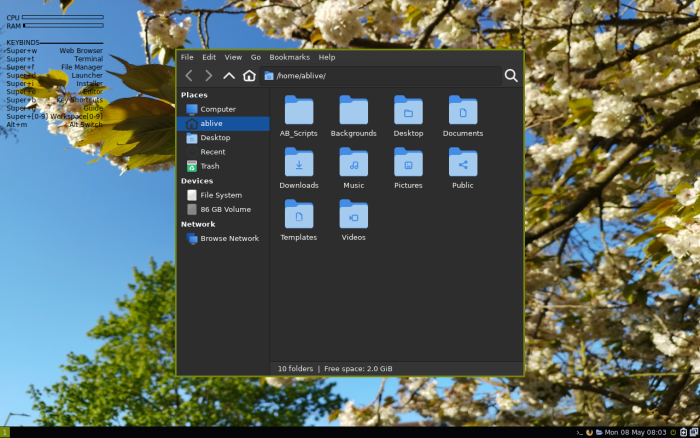So for next iso release I have added scratchpad, basically it allows to change a window into a floating one that you can toggle to hide or view via a keybind.
Htop running in a scratchpad terminal…
To add a application or terminal to a scratchpad use Super+Shift+s, to view or hide it use Super+s.
You can of course add an application to scratchpad in the same way.
So if you were on any workspace and wish to show scratchpad just hit Super+s and it will appear.
You can have more than one scratchpad too, just cycle between them.
I use it for running a media player so it does not need to clutter a workspace and I can still view it easily.
Stay safe 😉