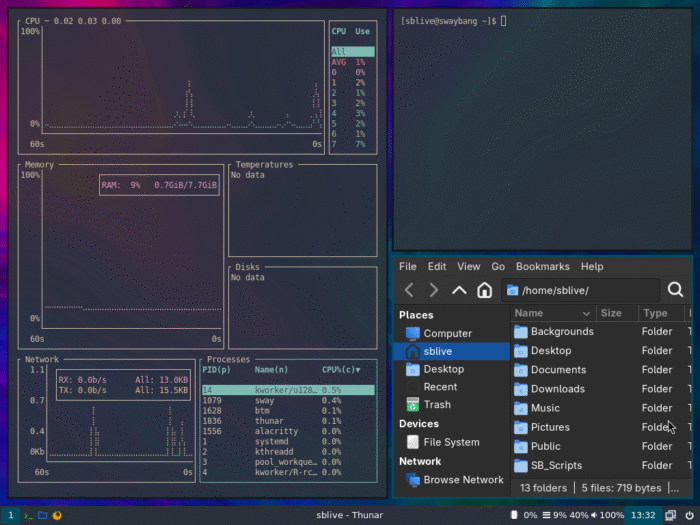SwayBang is back — rebuilt, streamlined, and ready for anyone who wants a fast, minimal Linux desktop using the
Sway tiling window manager on Wayland.
If you’re new to it, SwayBang is my Wayland-based spin on ArchBang, designed for users who want the flexibility of i3-style tiling but with the modern display features Wayland offers. It’s lightweight, responsive, and perfect for laptops or desktops where efficiency matters.
Why SwayBang?
SwayBang keeps the simplicity ArchBang is known for, but replaces Xorg with Wayland for better hardware support, smoother rendering, and improved HiDPI scaling. Whether you’re running on a modern ultrabook or a powerful desktop, the combination of Sway and Wayland delivers a clean, minimal environment with no unnecessary extras.
What’s in This Release
Clean stock Sway configuration – easy to understand and customise.
Waybar status bar – for essential system information.
Floating mode by default – with modifier keys for moving and resizing windows, similar to DWM.
Mako notifications – or Swaync if preferred.
Who Is It For?
Arch Linux users curious about Wayland tiling window managers.
Fans of minimal Linux distributions who want a fast and responsive desktop.
Anyone looking for a ready-to-use Sway window manager setup without spending hours configuring.
Download and Test
Testing ISO images will be available soon, so you can try SwayBang without installing it. Feedback is always welcome to help refine the experience.

Frequently Asked Questions
Is SwayBang based on Arch Linux?
Yes. SwayBang is built on Arch Linux and uses the Sway window manager on Wayland for a lightweight tiling experience.
Can I customise SwayBang?
Absolutely. You can tweak SwayBang’s configuration just like any other Arch-based setup — from keybindings to Waybar modules.
Does SwayBang work on laptops?
Yes. SwayBang is designed to be fast and efficient on both laptops and desktops, with good HiDPI scaling on modern screens.
Why choose Sway over i3?
Sway offers full compatibility with i3 configs but runs on Wayland, providing better performance, smoother graphics, and improved multi-monitor handling.
Stay safe 😉