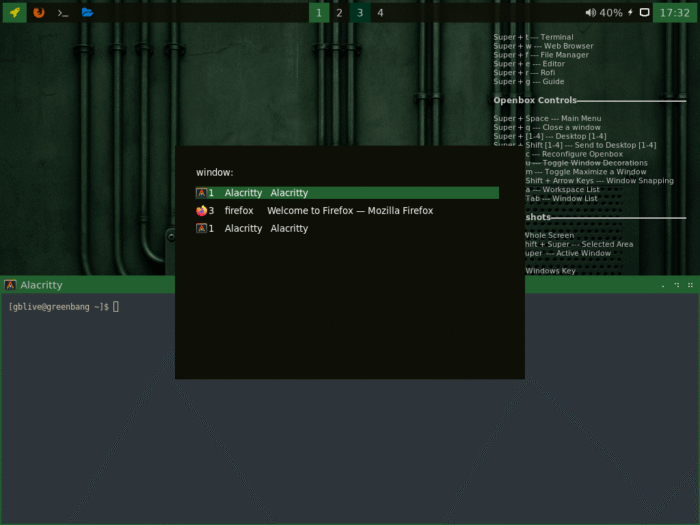Well this week I have been changing the look and some functions of polybar. Was inspired by these amazing themes by Aditya Shakya.
With endless configuration possible I was trying to find the right balance to give a more modern yet functional feel.
Panel is now at the top of screen, desktops are center and rofi launcher is now balanced with clock now having a green background.
Desktop indicator now not only shows current active desktop but now shows if a desktop is occupied. From screenshot you will see desktop 3 has a dark green background meaning applications is present.
Also rofi launcher on panel now has two functions, left click will bring up applications menu as normal. Right click will bring up window, desktop list as shown in screenshot. Window list is also now bound to Super + Tab for keyboard goodness.
Made some other small changes relating to padding and was trying to give panel a floating feel.
One thing that I have found while working in a Virtual Machine is sometimes I set up a config file to my liking but then need a way to get it out of the Virtual Machine. A number of ways to do this, ssh, shared folders and I sometimes email myself the file. These take some effort to set up and use.
But there is another way!
By using an online pasting service I can upload a file to the web, get a response with a url and use that outside VM to grab the file. It will be included on next iso release simply called greenfile. Open a terminal run the command and tag it with a file you wish to save and it will upload it and respond with its own url. Very handy for configs, logs, simple text files etc. Not tried it with images, might be pushing it too far.
I will make iso image and upload soon.
As always thank you so much for feedback and Coffee, enjoy your weekend.
Stay Safe 😉