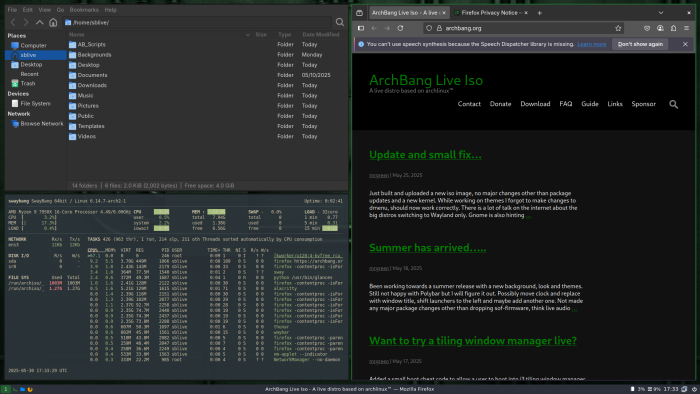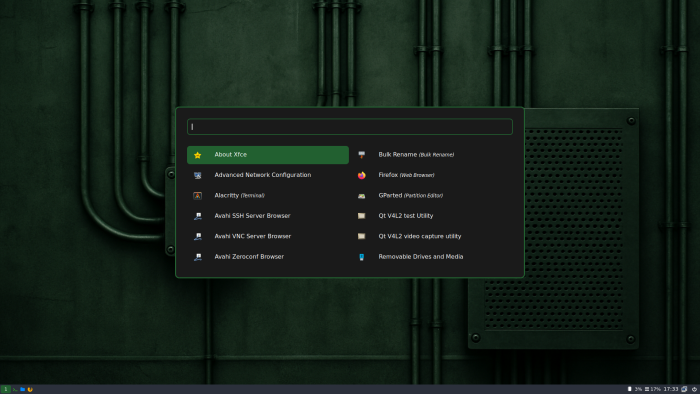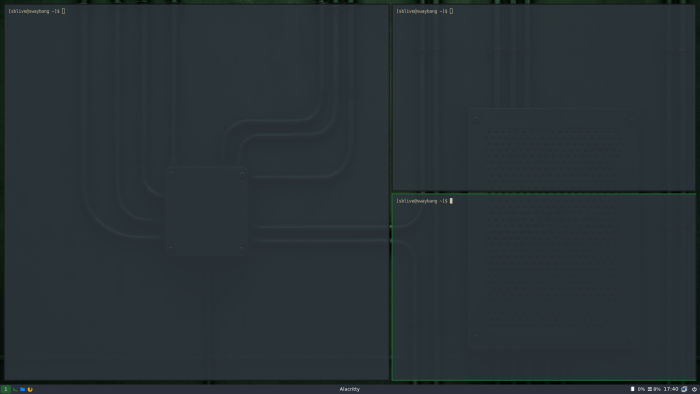Have spent the last few weeks working iso image that is based on Sway tiling window manager. Has taken quite a lot of work to get look and feel as I wanted. My first thoughts were to run Sway as a floating window manager and while it does work it kind of defeats the object of running it. Labwc/Waybox just did not do it for me and they run the same sort of applications and components as Sway does.
SwayBang does have things which ArchBang users are used too, rofi launcher, a fully functional panel and notification system. Theme wise think I have got the balance right and while a tiler does work differently to a floating window manager, you soon find you will get used to it very quickly. Have your back if you do need a window to float, more on that later.
Most things are working including installer, still more testing needs to be done. There are many elements that need to come together, its a little easier in ArchBang as I have been doing for quite some time now.
ToDo: Guide needs to be changed, might move scripts and rename them to reflect SwayBang. Maybe small changes to theme, depending on any feedback [have some things in mind]. Possibly add a menu for useful things [installer for one!].
Once booted into SwayBang you can see familiar launchers on panel, modules, workspace indicator and system tray. On the right of panel is a power menu.
Try Super + Space and rofi appears
Now have access to all installed applications.
Tiling, open a few terminals with Super + t [or Super + Return] and you will see something like this:
Notice the windows have gaps between them and active window has a green! border.
Use Super + Shift + Arrow Keys to move windows around a workspace
Want to move a window to a new workspace use Super + Shift + [number] and the window will move to given workspace. To go to a given workspace just use Super + [number]. Easier to do than to describe.
Floating a window is done with Super + Shift + Space. Use mouse with Super + Hold Left click to move window and Super + Hold Right click to resize. Floating a window can be handy more for screenshots than anything else but it is there if you need it.
Have tried to put a lot of effort into SwayBang, iso image will be uploaded soon for testing. Any feedback on iso would be grateful just so I have covered everything.
If you do like SwayBang and my work please think about making a small donation, it all all helps keep the lights on here at ArchBang HQ. See Donations page for more details
Right I will get iso image uploaded, source is available on GitHub.
EDIT Fixed a couple of small issues with iso image, rebuilt and have uploaded a new images complete with new kernel.
Installer will work but you need to run the following:
sudo -E /home/sblive/AB_Scripts/abinstall
This will allow Gparted to run under installer. Tested on my converted Chromebook and was up and running in no time.
Am getting some good feedback, need rewrite Guide at some point with useful information.
Enjoy the weekend.
Stay safe….
One more thing check out power menu 😉